Two Secret Shortcuts for Windows 7
ShortCut-1 : press WindowsKey + x
you will get Windows mobility center, where u can control things like
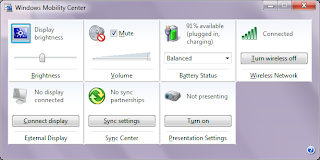
you will get Windows mobility center, where u can control things like
- wifi adapter on/off
- display brightness
- volume control
- projector or external display
- battery charging and power options
- synchronization
- etc...
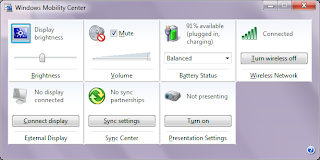
Shortcut-2: click and shake at top of any window faster.
This makes minimize all other opened windows, except the one u shaked.. a cool trick to your windows computer while working with multiple applications..
To test it do the following.
step1: Open up multiple windows of any choice ( like notepad, paint , browser ...).
step2: click on top of any of the window and shake it twice ( just hold your mouse button and move left to right and right to left twice fastly).
step3: u will notice that, all other windows getting minimized.
step4: also if u do that again, u can restore all the windows back.
This makes minimize all other opened windows, except the one u shaked.. a cool trick to your windows computer while working with multiple applications..
To test it do the following.
step1: Open up multiple windows of any choice ( like notepad, paint , browser ...).
step2: click on top of any of the window and shake it twice ( just hold your mouse button and move left to right and right to left twice fastly).
step3: u will notice that, all other windows getting minimized.
step4: also if u do that again, u can restore all the windows back.






.png)
.png)