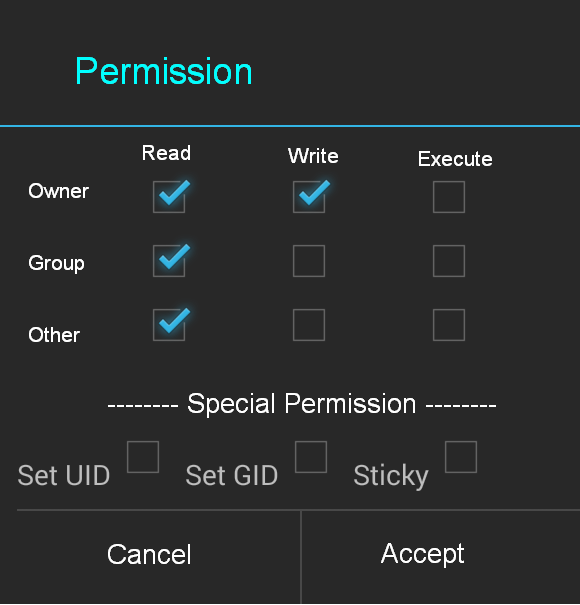No Problem occured, but After getting the Phone Updated to v11.1.1. FrameRoot did not works. So I am here With the Solution of it.
For This you have to download the following tools required for the trick.
Tools To Download.
- King Root And Nokia Usb Driver
- Root Explorer Apk file
- NokiaX_Gapps_KashaMalaga_28.02.2014.zip
- NokiaX_SomeGoogleApps.zip
The First file Contains king root Pc Application and Nokia Usb Drivers. For Root Explorer You can download it from 1mobile market or PlayStore or any other. The Next is Collection of System Files. Which are required to make available google services to Nokia X. And Last One is Optional It has Google Apps.
Now First of All we have to root the Nokia X , For this Just Follow the Simple Procedure.
- First Install The King root To PC.
- Enable the Usb Debugging mode in your Mobile. Just goto Settings --- Developer Option --- Usb Debugging.
- Now Connect your Mobile to PC via USB cable , A Dialog Box Will appear to install the drivers, Select the manual install option and Select the Path of the Above Extracted folder named nokia USB drivers.
- Now Reconnect the Nokia X to PC.
- Run King Root , It will Detect The Nokia X, Press the orange Button To root the Mobile.Make Sure You have Internet Connection in your PC.
- Now Your Phone Reboot if the Root Process Completed Successfully And an Icon for SuperSu will Added to your homeScreen.
- Now Your Phone is Rooted Successfully
To Install the Google Services Like PlayStore, Maps, Google Search, Google ContactSync ets .
Follow these Following Steps
Follow these Following Steps
- Download And Install the Root Explorer.
- When u Run it a dialog box will Apear to grant or deny the permission for rooting access
- Grant the permission and Download the 3rd zip file i mentioned above NokiaX_Gapps_KashaMalaga_28.02.2014.zip
- Extract the file in your mobile on memory card.
- Now move these files to the /System/app Folder and change the Permission for every file you copy here , as shown in the fig.
- I Repeat Again Change the Permission like in fig. for every file you copy to /system/app folder.
- Now Reboot your mobile And it's done.